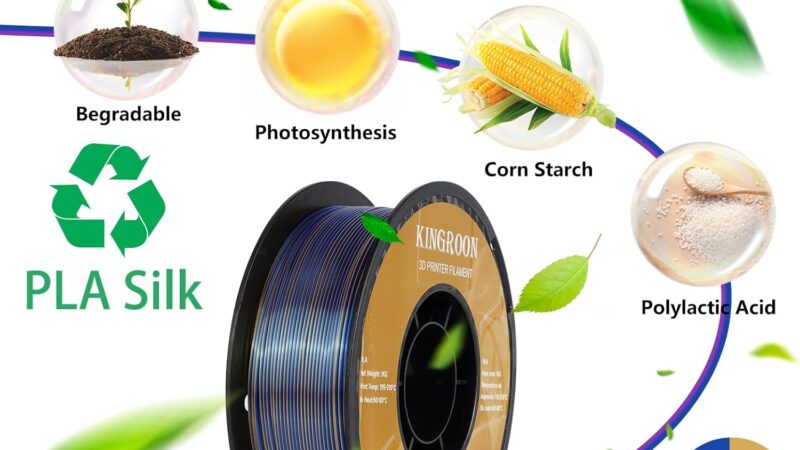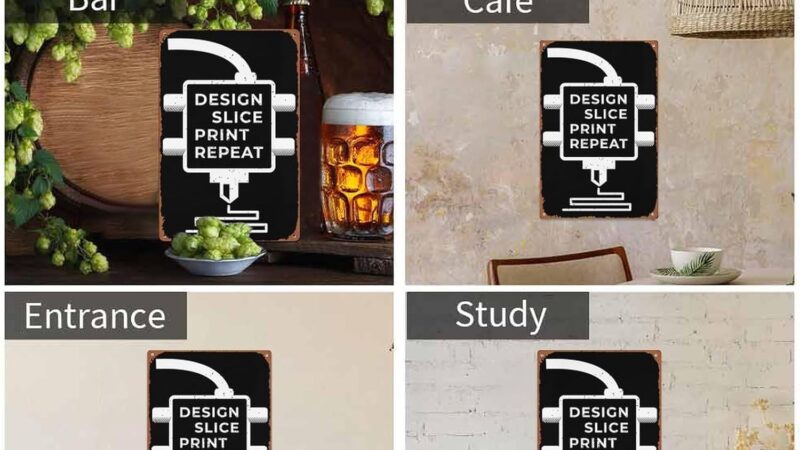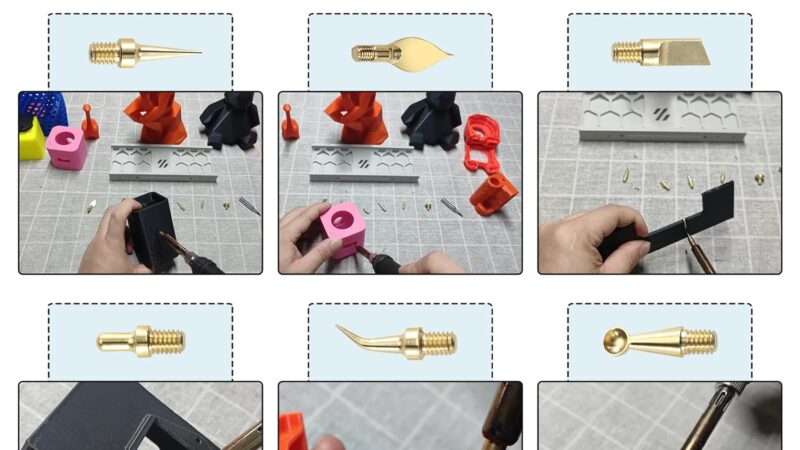The Best Budget 3D Printers

Imagine being able to bring your wildest ideas to life with just the click of a button. With the rapid advancements in technology, this dream is no longer reserved for the select few. The world of 3D printing has opened up endless possibilities, empowering innovators and creators from all walks of life. But, with so many options out there, how do you find the best budget 3D printer that suits your needs? Look no further – we’ve done the research for you.
In this article, we will explore the top budget-friendly 3D printers that boast impressive features without breaking the bank. From user-friendly interfaces to high-quality prints, we have handpicked a selection of printers that offer the best value for your hard-earned money. Whether you’re a hobbyist wanting to bring your artistic visions to life or a professional looking to revolutionize your industry, we have the perfect printer for you. So, get ready to embark on a journey to discover the best budget 3D printers that will take your creative endeavors to new heights.
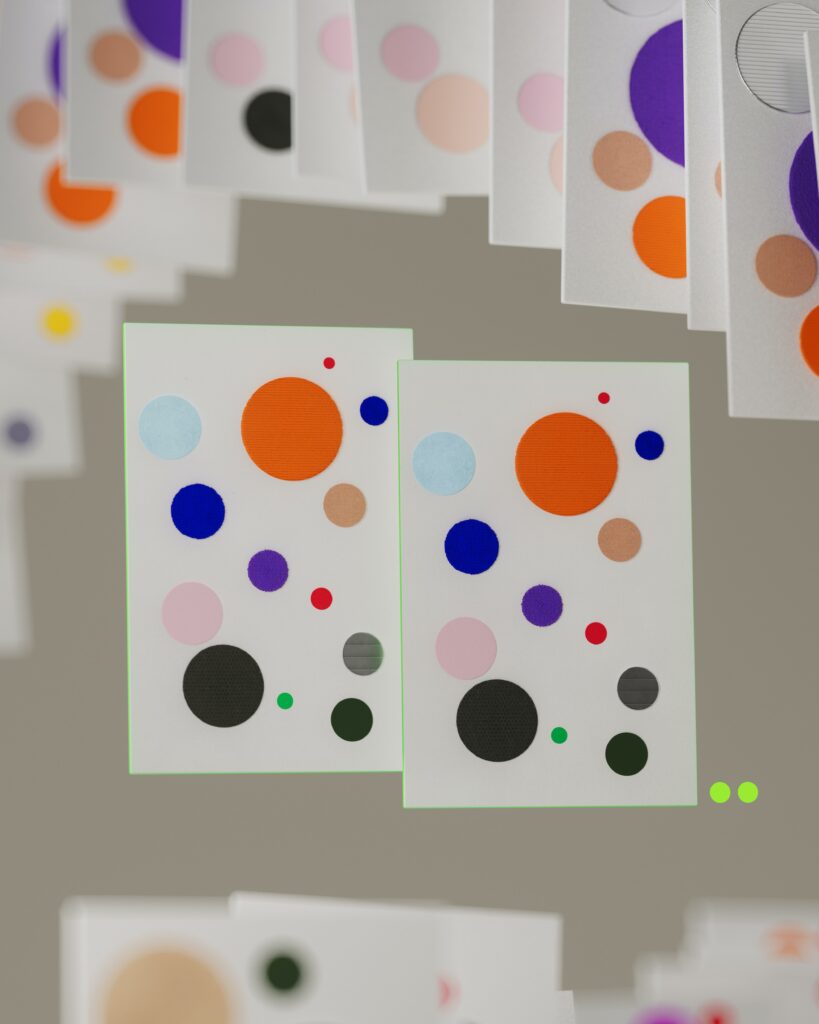
This image is property of images.unsplash.com.
What is a 3D Printer?
Definition and Function
A 3D printer is an innovative and versatile piece of technology that allows you to transform digital designs into physical objects. It creates three-dimensional objects layer by layer, using various materials such as plastic, metal, resin, or even edible substances like chocolate. The process of 3D printing, also known as additive manufacturing, involves the deposition or solidification of material to create an object based on a digital 3D model.
Types of 3D Printers
There are several types of 3D printers available in the market, each offering different functionalities and capabilities. The most common types include:
-
Fused Deposition Modeling (FDM): FDM printers work by extruding molten material through a heated nozzle, layer by layer, to create objects. This is the most affordable and widely used type of 3D printer, suitable for hobbyists and beginners.
-
Stereolithography (SLA): SLA printers use a liquid resin that is hardened using a UV laser or another light source. This technology produces high-resolution prints with excellent detail and smooth surface finish, making it popular among professionals and designers.
-
Digital Light Processing (DLP): Similar to SLA printers, DLP printers also use liquid resin and UV light to cure each layer. However, instead of a laser, they utilize a digital light projector (DLP) to solidify the entire layer at once. DLP printers are known for their fast printing speed and high accuracy.
-
Selective Laser Sintering (SLS): SLS printers use a laser to fuse powdered material, such as nylon or metal, layer by layer to create solid objects. This type of printer is commonly used in industrial settings and is capable of producing complex geometries and functional prototypes.
Benefits of Owning a 3D Printer
Owning a 3D printer can bring numerous benefits, both for personal and professional use. Here are some advantages:
-
Design Freedom: With a 3D printer, you have the freedom to design and create your own custom objects. Whether it’s personalized gifts, replacement parts, or prototypes, you can bring your ideas to life without relying on mass-produced items.
-
Cost-Effective: With the ability to print objects at home, you can save money on purchasing pre-made products. Instead of buying a new item, you can simply print a part or fix it yourself.
-
Educational Tool: 3D printers are fantastic educational tools, allowing you to explore different concepts like geometry, engineering, and design principles. They encourage hands-on learning and creativity.
-
Rapid Prototyping: For professionals in various industries, 3D printers offer the advantage of rapid prototyping. Creating physical prototypes enables testing, concept validation, and refinement before committing to large-scale production, saving time and resources.
-
Customization: Whether you’re a hobbyist or a business owner, 3D printing allows you to customize products to suit your specific needs. From jewelry to home decor, you can add a personal touch or tailor items for your target audience.
Factors to Consider in Selecting a Budget 3D Printer
When looking for a budget-friendly 3D printer, it’s essential to consider several factors to ensure you make an informed decision. Here are the key factors to keep in mind:
Print Quality
The print quality of a 3D printer determines the level of detail, accuracy, and smoothness of the printed objects. Higher print quality often comes at a higher price, but some budget printers can still produce satisfactory results. Look for printers with a high resolution and fine layer height capability.
Print Speed
Print speed refers to how quickly a 3D printer can produce objects. Faster print speed can be advantageous, especially for larger projects or when there is a need for quick printing turnaround. However, keep in mind that faster speeds sometimes come at the cost of lower print quality.
Build Volume
The build volume of a 3D printer refers to the maximum size of objects it can print. Consider your intended use and the size of objects you plan to print, and choose a printer with an appropriate build volume that can accommodate your needs.
Filament Compatibility
If you choose an FDM printer, filament compatibility is crucial. FDM printers use filaments made from different materials, such as PLA or ABS. Ensure the printer you select is compatible with the filament type and diameter you prefer to use.
Connectivity Options
Check the connectivity options available for the printer. USB and SD card connections are common, but some printers offer wireless connectivity or even ethernet options. Make sure the connectivity suits your needs and preferences.
Software Compatibility
Evaluate the compatibility of the 3D printer with various software programs. Most printers use common slicing software such as Cura or Simplify3D. Ensure the printer is compatible with the software you are comfortable using or willing to learn.
User-Friendliness
Consider how user-friendly the printer is, especially if you are a beginner. Look for printers that offer easy setup, intuitive user interfaces, and clear instructions. Some printers provide touchscreen displays or even guided setup procedures to simplify the printing process.
Customer Support and Warranty
Before purchasing a printer, research the manufacturer’s customer support reputation and warranty policy. Reliable customer support and a reasonable warranty period can provide peace of mind and assistance in case of any issues.
Price
While considering a budget 3D printer, it’s essential to find a balance between price and performance. Determine your budget and compare the features, specifications, and customer reviews of different printers to choose the best option that fits your requirements.

This image is property of images.unsplash.com.
Top Budget 3D Printers
Here are some top budget 3D printers worth considering:
Printer A
-
Features and Specifications:
- High print quality with a resolution of 0.1mm
- Solid build volume of 200mm x 200mm x 200mm
- Multiple connectivity options, including USB and SD card
- Compatible with a wide range of filaments
- User-friendly interface with a touchscreen display
-
Pros:
- Offers excellent print quality at an affordable price
- Easy to set up and use, even for beginners
- Provides a decent-sized build volume for various projects
- Strong customer support and warranty policy
-
Cons:
- May have slower print speeds compared to more expensive models
- Some users reported minor issues with filament feeding
-
Price: $X
Printer B
-
Features and Specifications:
- Good print quality with a resolution of 0.05mm
- Compact build volume of 150mm x 150mm x 150mm
- USB and SD card connectivity options
- Compatible with PLA and ABS filaments
- Basic user interface with a navigation knob
-
Pros:
- Provides high-resolution prints with fine detail
- Compact size is suitable for limited workspace
- Affordable option for beginners or hobbyists
- Reliable customer support and warranty
-
Cons:
- Limited build volume restricts the size of printed objects
- Instruction manual may lack clarity for beginners
-
Price: $X
Printer C
-
Features and Specifications:
- Average print quality with a resolution of 0.15mm
- Large build volume of 300mm x 300mm x 300mm
- USB, SD card, and Wi-Fi connectivity options
- Compatible with a variety of filaments, including flexible materials
- User-friendly interface with an LCD screen
-
Pros:
- Generous build volume for larger projects and prototypes
- Versatile compatibility with various filament types
- Convenient wireless connectivity options
- Responsive customer support and warranty coverage
-
Cons:
- Print quality may not be on par with more expensive models
- Some users experienced minor connectivity issues
-
Price: $X
Printer D
-
Features and Specifications:
- Average print quality with a resolution of 0.1mm
- Medium build volume of 200mm x 200mm x 180mm
- USB and SD card connectivity options
- Compatible with PLA and PETG filaments
- Simple user interface with a monochrome LCD screen
-
Pros:
- Affordable option with decent print quality
- Easy setup and operation for beginners
- Sturdy build construction for durability
- Good customer support and warranty coverage
-
Cons:
- Smaller build volume may limit the size of objects you can print
- Limited filament compatibility compared to other printers
-
Price: $X
Printer E
-
Features and Specifications:
- Decent print quality with a resolution of 0.12mm
- Compact build volume of 120mm x 120mm x 120mm
- USB and SD card connectivity options
- Compatible with a wide range of filaments
- User-friendly interface with a small LCD screen
-
Pros:
- Compact size suitable for small projects and tight spaces
- Offers good print quality at an affordable price
- Easy to operate and navigate through the menu options
- Reliable customer support and warranty service
-
Cons:
- Limited build volume restricts the size of printed objects
- Print speeds may be slower compared to larger printers
-
Price: $X

This image is property of images.unsplash.com.
Conclusion
In conclusion, choosing a budget 3D printer requires careful consideration of various factors such as print quality, speed, build volume, filament compatibility, connectivity options, software compatibility, user-friendliness, customer support, warranty, and price. By evaluating these factors and comparing different models, you can find a budget-friendly printer that suits your needs.
Considering our top recommendations, Printer A offers excellent print quality, easy setup, and a decent build volume, making it a great option for beginners and enthusiasts. Printer B provides high-resolution prints in a compact size for those with limited workspace. Printer C offers a generous build volume and versatile filament compatibility, suitable for larger projects. Printer D and Printer E are also viable options with affordability and reliable performance.
Remember to properly store filaments, perform regular maintenance and calibrations, and utilize online communities and resources for additional tips and guidance in your budget 3D printing journey. Enjoy the world of 3D printing, where your imagination can materialize into reality.